Apple’s AI marketing hype, Apple took the wraps off Apple Intelligence for the first time
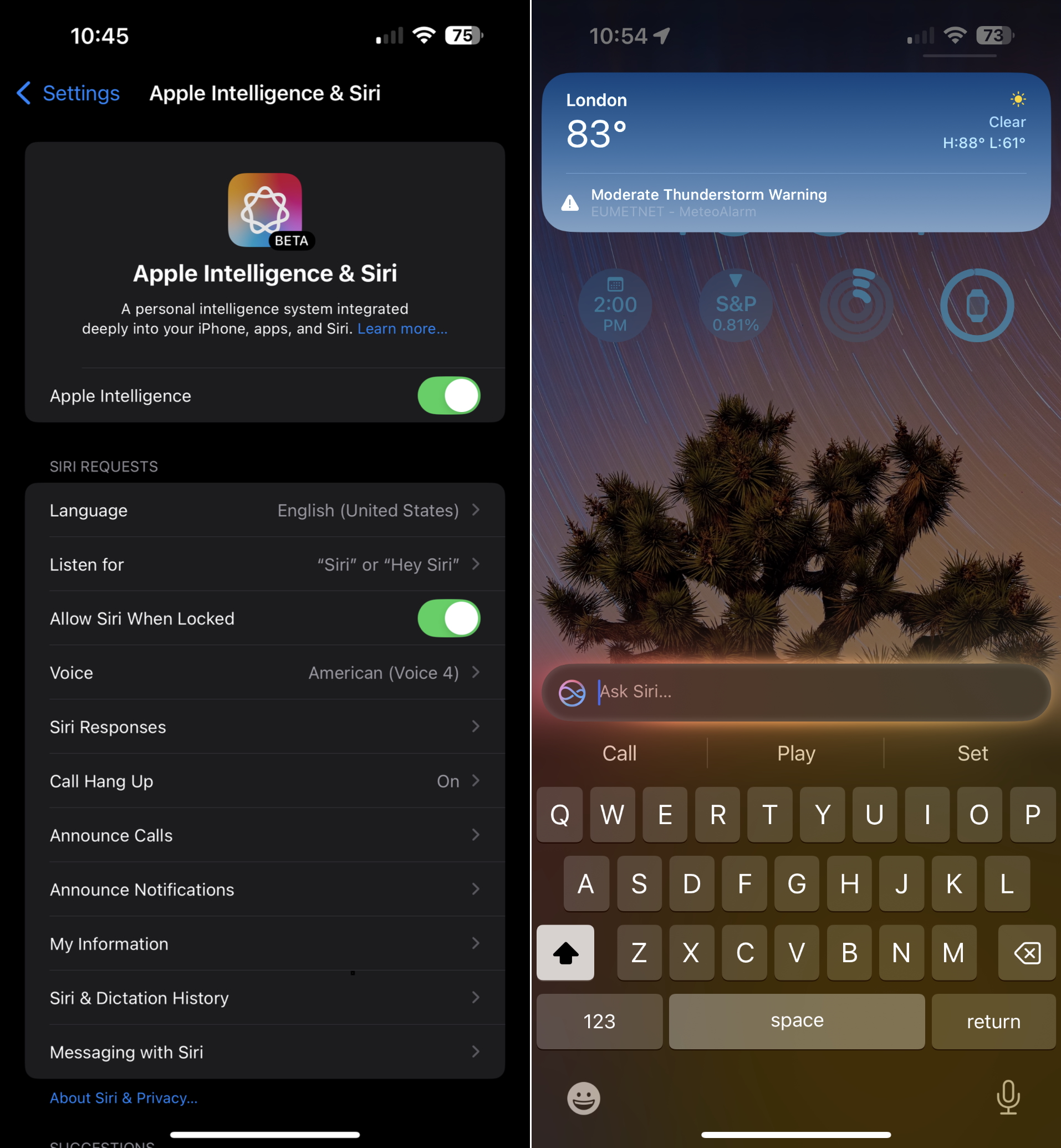
Apple Intelligence sign-up page and the Text to Siri interface. Source: Mark Gurman
This past week, Apple took the wraps off Apple Intelligence for the first time, giving developers an early preview at the suite of new features.
But it will take a while for consumers to start using the software. As I reported last week, the features won't be in the initial version of iOS 18 and other new operating systems. Instead, they'll be included in iOS 18.1, iPadOS 18.1 and macOS Sequoia 15.1.
That means Apple Intelligence won't roll out in September when the iPhone arrives; it will probably begin launching publicly in October. And even then, customers will only see a small piece of the vision that Apple presented when it unveiled the capabilities in June at its Worldwide Developers Conference.
After testing the first beta version of Apple Intelligence myself, I can tell you that the features don't yet live up to the excitement. In their current state, they're a far cry from the game-changing technology that fans and investors hope Apple Intelligence will become.
Since the AI software was unveiled in June, Apple's stock has handily outperformed the broader market — a bet that the new technology will help drive sales. You even see some analysts describing it as a breakthrough akin to the original iPhone.
Let me be clear: At this point, Apple Intelligence isn't that. Now, it's true that this is just the first beta release and the company will undoubtedly improve it over the next few months. But I suspect that we're seeing a fairly good picture of what Apple Intelligence will look like when it debuts around October.
Here are the features available in the first beta version:
The software offers brief suggested replies to texts in the Messages app, but the capability is just a slightly upgraded version of the reply suggestions that have long existed. Mail has more extensive reply suggestions.
There's a new section in the Mail app that shows messages the system believes are high-priority, alongside summaries of emails.
It summarizes text messages and emails within notifications, rather than just giving a stream of the missed texts and emails themselves.
A new Reduce Interruptions Focus mode essentially serves as a Do Not Disturb option, while still letting through important notifications (like what appears to be an urgent text message, smart home alert or email).
There's the ability to record a phone call and then have it automatically transcribed and summarized. Transcriptions are also in the voice memos app, but that has been present since earlier iOS 18 betas.
You get one-paragraph summaries of web pages and articles when Reader Mode is activated in Safari.
You can create a movie of photos and videos within the Photos app using a text prompt.
Writing Tools, a set of features that activate when you highlight text, can turn paragraphs into lists or tables, summarize and make text more concise, proofread passages and rewrite content in different tones.
Finally, there's the long-anticipated new Siri interface. It has a new animation glow that surrounds the device's screen and the ability to double-tap on the bottom of an iPhone or iPad to activate the "Type to Siri" option. There's also the ability to better maintain context across queries.
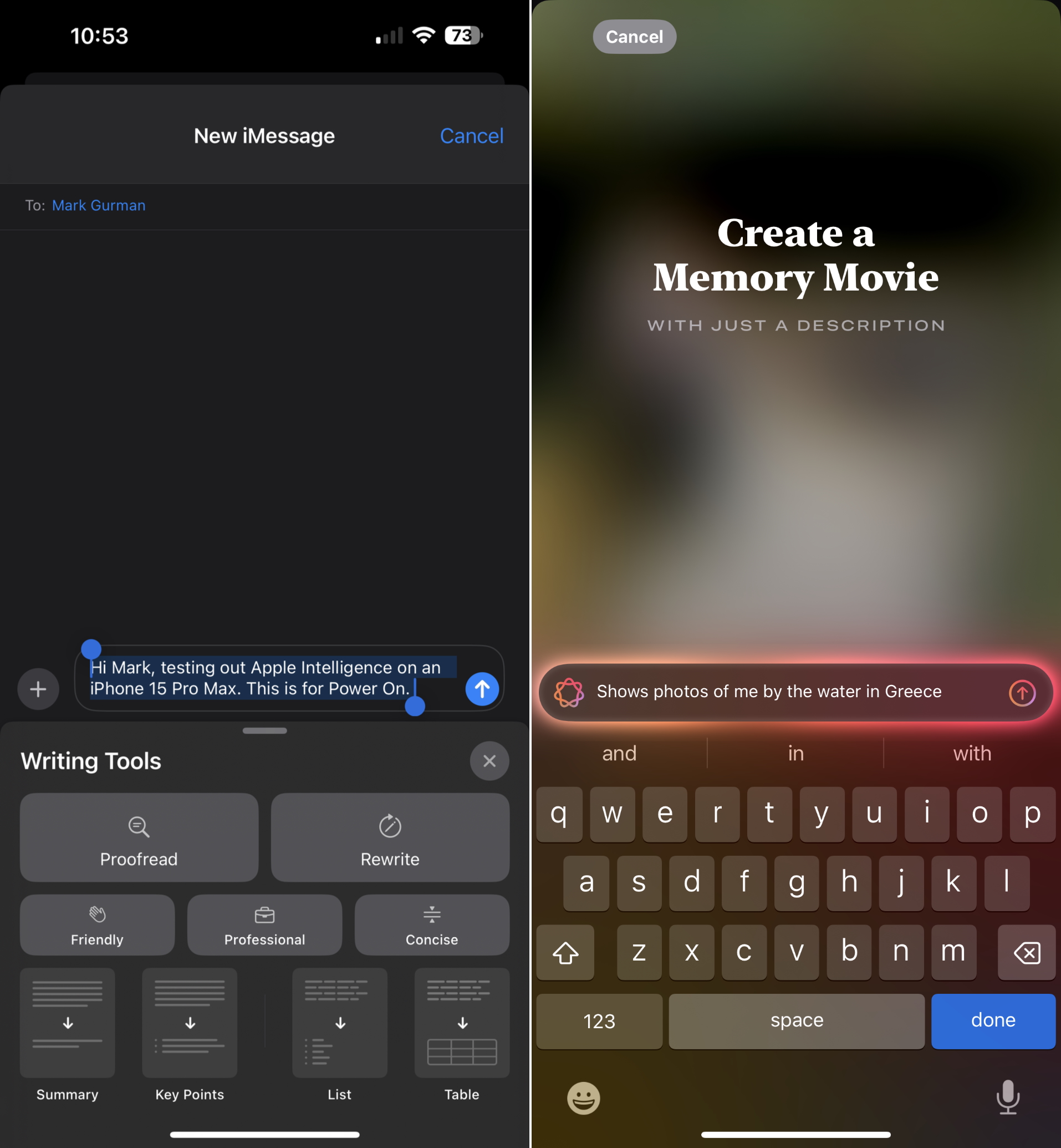
Writing Tools in Messages and AI-created memories in Photos. Source: Mark Gurman
I found the ability to summarize emails to be useful: It provided an excellent distillation of the message's content. This is particularly a perk for message previews, which typically just show the first few lines of an email. But the summaries of text message conversations — particularly for fast-moving group chats — were a disappointment and mostly useless. Summaries are also helpful in Safari for articles, but I don't foresee that being a particularly popular feature.
The most impressive features so far are Writing Tools, Type to Siri and phone-call recording summaries. The Writing Tools are essentially a well-integrated version of Grammarly-style features. It works nicely, but this is the kind of thing that's been available on Android phones for a while now.
In my tests, the Writing Tools were great at making text sound more professional or friendlier about 80% of the time. The proofreading feature is also a nice touch, but it's of course something we've been used to in Microsoft Word and Apple's Pages for decades.
I was less impressed with the reply suggestions in Messages, which don't immediately seem like a major upgrade over the existing keyboard suggestions in iOS. They could be a lot more thoughtful, perhaps by better using the context of the chat so far, rather than just the last message in the thread.
The best feature is the ability to record a phone call and get a transcript of the conversation as well as a summary of what took place. In my tests, this has worked almost flawlessly, and the summaries have been excellent. It's certainly a nice time saver.
Type to Siri is also a nice upgrade, as is the new visual cue that Siri is active on the iPhone, iPad and CarPlay. But neither of those interface improvements has anything to do with AI. The ability to type commands to Siri has been an option in the accessibility settings for years, while the new orb around the display is just a design decision — albeit a good one that lets you know you're using the next-generation platform.
As an aside, Apple's operating systems now awkwardly have two search interfaces: Type to Siri and Spotlight. It's surprising that Apple hasn't combined them from the get-go, but they'll probably have to take that step eventually or risk making things confusing for some users.
In any case, these are mainly niceties, not necessities. There is nothing so compelling yet that would make an iPhone 14 Pro user upgrade to an iPhone 16 just for Apple Intelligence. Of course, plenty of shoppers might just get caught up in the excitement after watching the marketing videos.
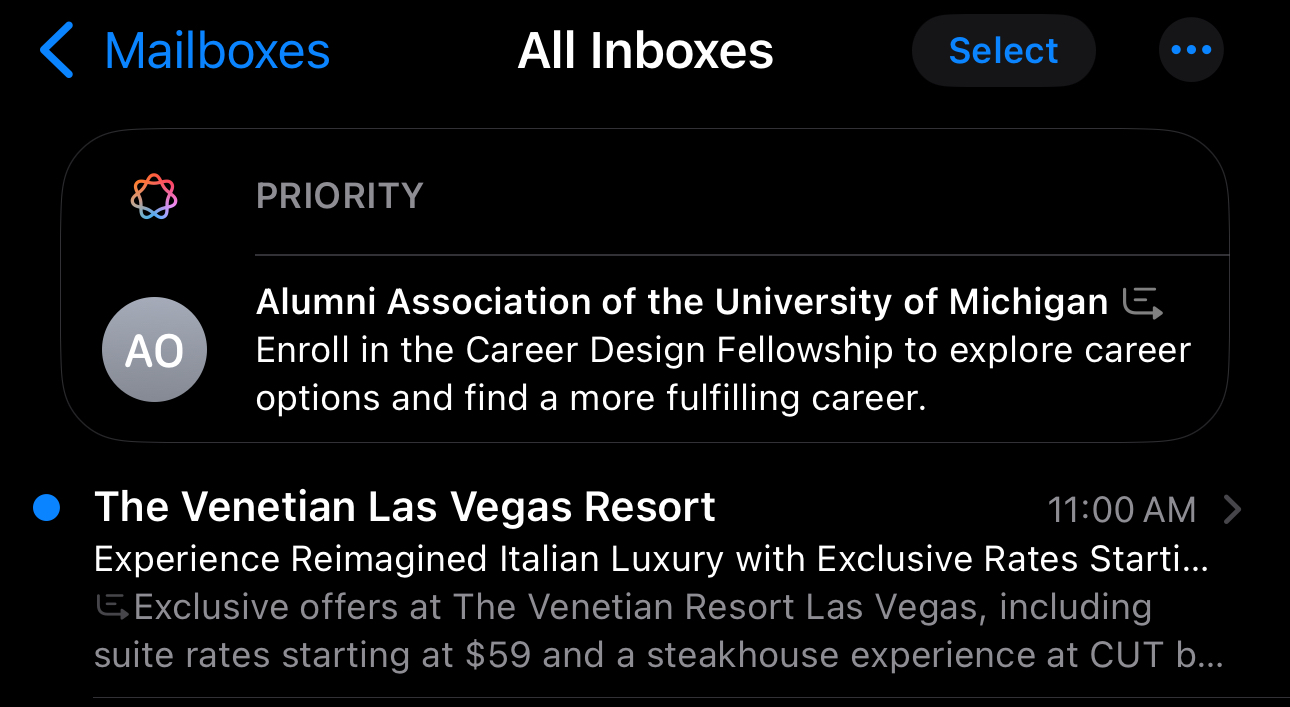
Priority messages in Mail app and email summaries. Source: Mark Gurman
Some key Apple Intelligence features aren't in the initial beta. That includes a Genmoji tool that lets you creating your own emoji with AI (you can imagine a lot of Apple's advertising focusing on this feature). There will also be a new Image Playground app for creating AI photos and the ability for the system to automatically prioritize missed notifications. And we'll see new Gmail-like categorization in the Mail app and integration of OpenAI's ChatGPT. These latter capabilities will likely come in November or December.
Users will have to wait until 2025 to see the fully revamped Siri. The new interface that's coming this year is mostly just about the look and feel. What's coming next year is an under-the-hood revamp based on upgraded artificial intelligence models.
The new technology will include:
On-screen awareness to let Siri know what you are looking at. That provides context for whatever queries you may make. For instance, if you're looking at a photo of LeBron James, you can ask: "How many points did he score last night?"
The ability to tap into personal context and data to inform answers. That would allow you, for instance, to ask to book a restaurant reservation with friends after you pick them up from the airport. The system will theoretically be able to know when they land based on prior email or text exchanges.
Perhaps the most significant new feature is precise control over apps, so you can ask Siri to pull up documents or specific articles saved to a reading list. Or you could ask it to edit a photo and then send the picture to a family group chat.
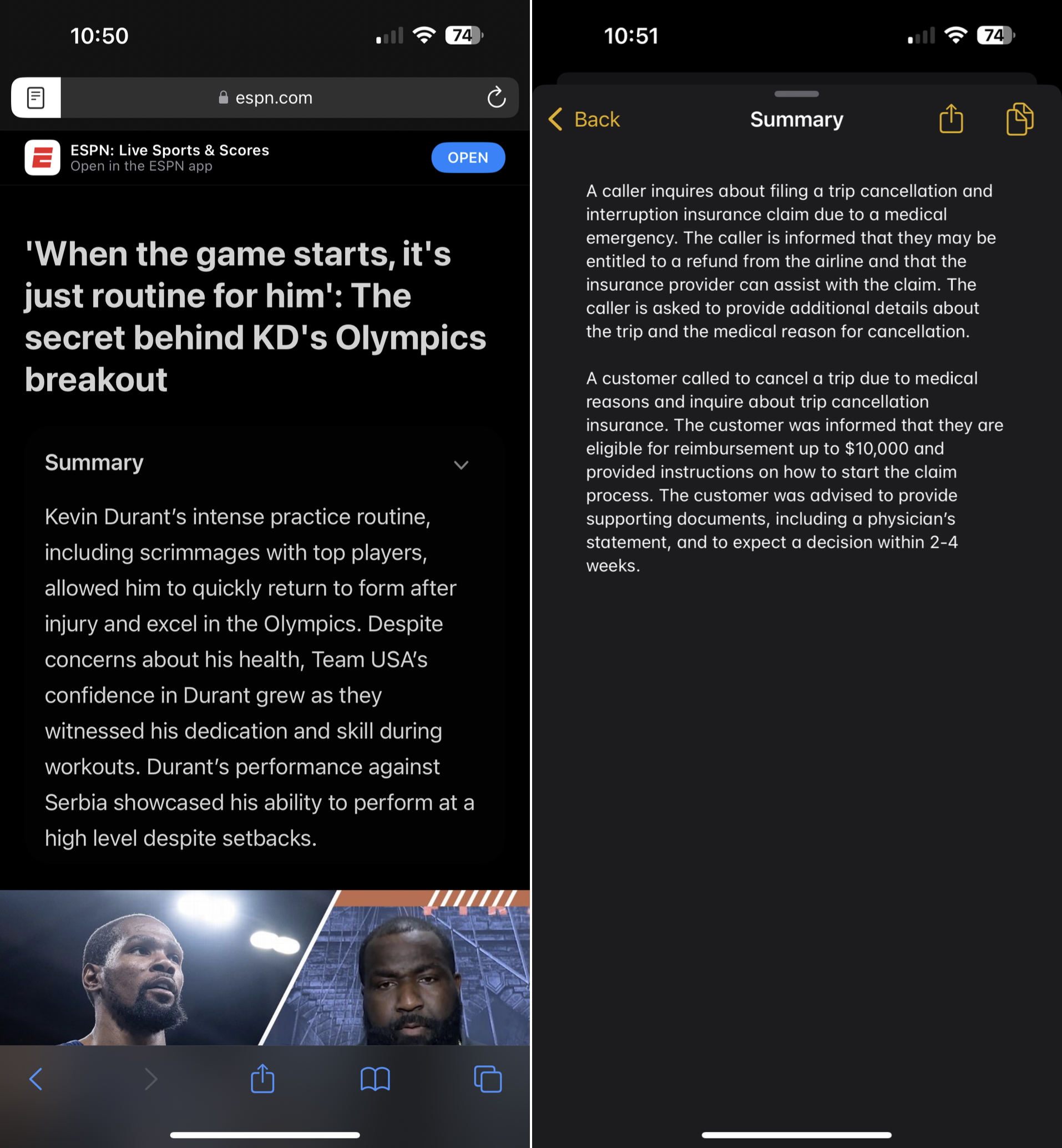
News article summary in Safari and a summary of a recorded phone call. Source: Mark Gurman
But even when the full scope of Apple Intelligence is available, the company will still be playing catch-up. Alphabet Inc.'s Google is miles ahead of Apple in applying AI to photos, for instance. Apple's biggest AI advancement for its Photo app is removing people or objects from the background. Google and other AI providers can change your background altogether and switch camera angles on the fly.
Samsung Electronics Co. and Google both offer a Circle to Search feature that lets you conduct searches without ever typing anything. You just circle what you want more information on.
Though Apple has a solid app for quick translation of text and information in images, its rivals can live-translate phone calls. They also have features to unblur pictures and improve video quality. Apple doesn't even have an option to automatically check your calendar when you get emails asking about your availability.

No comments